| rdfs:comment
| - Der sogenannte Leerlaufprozess (engl. system idle process) ist ein „Pseudo“-Prozess, welcher als Zwischenablage für "freie" oder ungenutzte Prozessorzeit verstanden werden kann. Ungenutzte Prozessorzeit steht für die Kapazität, die nicht von Anwendungen beansprucht wird. Der Leerlaufprozess bekommt in vielen Betriebssystemen anteilig Prozessorzeit zugeschrieben, wenn Prozesse beendet werden. Der Leerlaufprozess bekommt im Gegenzug aber wieder Prozessorzeit abgezogen, wenn ein anderer Prozess diese benötigt oder ein neuer Prozess gestartet wird. (de)
- En los sistemas operativos Windows NT, el proceso inactivo del sistema contiene uno o más kernel threads que ejecuta cuando ningún otro thread puede ser planificado en la CPU, más sencillamente es el porcentaje que el procesador no está trabajando. Por ejemplo, cuando no hay ningún proceso ejecutándose o todos los procesos que están en este estado están siendo ejecutados en otras CPUs. En un sistema multiprocesador hay un thread para el estado inactivo asociado a cada CPU. (es)
- In Windows NT operating systems, the System Idle Process contains one or more kernel threads which run when no other runnable thread can be scheduled on a CPU. In a multiprocessor system, there is one idle thread associated with each CPU core. For a system with hyperthreading enabled, there is an idle thread for each logical processor. The scheduler treats the idle threads as special cases in terms of thread scheduling priority. The idle threads are scheduled as if they each had a priority lower than can be set for any ordinary thread. (en)
- 윈도우 NT 운영 체제에서 시스템 유휴 프로세스(System Idle Process, 시스템 아이들 프로세스)는 다른 실행 가능한 스레드들이 CPU에 스케줄되지 않았을 때 실행되는 하나 이상의 커널 스레드로 이루어진다. 멀티프로세서 시스템에서는 각 CPU 코어에 관련된 하나의 유휴 스레드가 존재한다. 하이퍼스레딩이 활성화된 시스템에서는 각 논리 프로세서를 위한 유휴 스레드가 존재한다. 유휴 프로세스와 이것의 스레드의 주요한 목적은 스케줄러에서 특별한 경우를 제거하는 것이다. 유휴 스레드 없이는 모든 실행 가능한 스레드가 존재하지 않는 경우가 존재할 수 있다. 유휴 스레드들이 항상 Ready 상태에 있기 때문에 이런 상황은 절대 일어나지 않는다. 그러므로 유휴 프로세스의 CPU 시간 속성은 시스템의 다른 스레드들에 의해 필요하거나 원하지 않는 CPU 시간의 양을 나타낸다. 스케줄러는 유휴 스레드들을 스레드 스케줄링 우선 사항에서 특별한 경우로 여긴다. 유휴 스레드들은 다른 평범한 스레드에 셋팅된 우선권보다 항상 작다. (ko)
- Nos sistemas operacionais Windows NT, o Tempo ocioso do sistema ou System Idle Process, contém um ou mais threads de kernel que são executados quando nenhum outro thread executável pode ser agendado em uma CPU. Em um sistema multiprocessador, há um thread ocioso associado a cada núcleo da CPU. Para um sistema com a tecnologia hyper-threading habilitada, há um thread ocioso para cada processador lógico. (pt)
- 在Windows NT操作系统中,系统空闲进程包含着一个或多个于没有其他线程于CPU中被排定时运行的内核线程。在多核系统中,每一个CPU核心都对应了一个闲置进程。而对于启用了超執行緒的系统,每个逻辑处理器对应一个闲置进程。 闲置进程和其线程的首要目的是为了清除可能会导致调度程序出现特殊情况的程序。在没有闲置线程的情况下将会出现没有线程可执行的情况(即Windows排定状态中的“就绪”态)。由于闲置进程一直都处于就绪态(如果未处于运行态),所以这种情况不可能发生。因此当当前线程离开其CPU调度调度程序时,另外一个线程将会运行在相同的CPU上,即使它只是CPU的闲置进程。因此,归于空闲进程的CPU时间表示系统中任何其他线程不需要的CPU时间量。 调度程序根据线程调度优先级将空闲线程视为特殊情况。闲置线程的调度就好像它们有着与普通线程相比更低的优先度。 因为闲置进程的功能,其CPU时间的测定(可视化,比如通过任务管理器)看似是闲置进程垄断了CPU的使用。然而,闲置进程并不使用计算机资源(即使是在看似过高的系统占用的情况下)。它的CPU时间"用量"测量多少的CPU时间不被其他线程使用。 (zh)
|
| has abstract
| - Der sogenannte Leerlaufprozess (engl. system idle process) ist ein „Pseudo“-Prozess, welcher als Zwischenablage für "freie" oder ungenutzte Prozessorzeit verstanden werden kann. Ungenutzte Prozessorzeit steht für die Kapazität, die nicht von Anwendungen beansprucht wird. Der Leerlaufprozess bekommt in vielen Betriebssystemen anteilig Prozessorzeit zugeschrieben, wenn Prozesse beendet werden. Der Leerlaufprozess bekommt im Gegenzug aber wieder Prozessorzeit abgezogen, wenn ein anderer Prozess diese benötigt oder ein neuer Prozess gestartet wird. Der Leerlaufprozess bekommt zudem Prozessorzeit gut geschrieben, wenn keinerlei Prozesse zur Ausführung bereitstehen, weil sie z. B. auf E/A-Operationen (engl. I/O-Operations) warten. Auf diese Weise kann der Prozess-Scheduler vereinfacht werden, da dieser Fall nicht gesondert behandelt werden muss, sondern einfach der Leerlaufprozess eingeplant wird. Heutzutage sind mit dem Wechsel in den Leerlaufprozess meistens Instruktionen verbunden, welche die CPU in einen stromsparenden Modus versetzen bzw. heruntertakten, so z. B. den HLT-Befehl (Abkürzung für „halt“) auf x86-Prozessoren. In dem Betriebssystem Windows wird der Leerlaufprozess im Taskmanager im Reiter „Prozesse“ immer angezeigt und beansprucht oft scheinbar viel Prozessorleistung. Hierbei handelt es sich um die ungenutzte Rechenzeit. Die Summe der Anteile aller laufenden Prozesse an der Prozessorauslastung (einschließlich des Leerlaufprozesses) beträgt also immer 100 %. Im Reiter „Systemleistung“ wird allerdings nur die von anderen Prozessen genutzte CPU-Leistung angezeigt, die „Auslastung“ durch den Leerlaufprozess fließt hierbei nicht in die Summe ein, da er selbst keine Prozessorzeit in Anspruch nimmt. Auf unixähnlichen Betriebssystemen ist in der Regel das Kommandozeilen-Programm top installiert, das in der dritten Zeile einen mit id (für idle task, s. o.) markierten Wert für den prozentualen Anteil des Leerlaufprozesses an der Gesamtauslastung aller Prozessoren des Systems ausgibt. (de)
- En los sistemas operativos Windows NT, el proceso inactivo del sistema contiene uno o más kernel threads que ejecuta cuando ningún otro thread puede ser planificado en la CPU, más sencillamente es el porcentaje que el procesador no está trabajando. Por ejemplo, cuando no hay ningún proceso ejecutándose o todos los procesos que están en este estado están siendo ejecutados en otras CPUs. En un sistema multiprocesador hay un thread para el estado inactivo asociado a cada CPU. Los threads del proceso inactivo del sistema son usados por Windows NT para implementar el ahorro de energía de la CPU. La energía que se puede ahorrar depende del hardware y la compatibilidad del firmware con el sistema en cuestión. Por ejemplo, en procesadores x86, el thread inactivo ejecutará bucles de instrucciones , que causan que la CPU desactive algunos componentes internos a la espera de recibir alguna IRQ. El tiempo de CPU consumido por el proceso inactivo del sistema es de interés para los usuarios finales, ya que este puede servir como utilidad para medir el tiempo de uso de la CPU siendo de fácil acceso a través del administrador de tareas. En caso de sobrecarga de memoria y que se ralentice el pc, aun cuando este proceso está al >95%, entonces puede ser obra de algún virus, como por ejemplo el Blaster, para lo cual es necesario instalar alguna herramienta antivirus, antimalware o cortafuegos para así iniciar el sistema en modo seguro y tratar de reparar algún archivo dañado. (es)
- In Windows NT operating systems, the System Idle Process contains one or more kernel threads which run when no other runnable thread can be scheduled on a CPU. In a multiprocessor system, there is one idle thread associated with each CPU core. For a system with hyperthreading enabled, there is an idle thread for each logical processor. The primary purpose of the idle process and its threads is to eliminate what would otherwise be a special case in the scheduler. Without the idle threads, there could be cases when no threads were runnable (or "Ready" in terms of Windows scheduling states). Since the idle threads are always in a Ready state (if not already Running), this can never happen. Thus whenever the scheduler is called due to the current thread leaving its CPU, another thread can always be found to run on that CPU, even if it is only the CPU's idle thread. The CPU time attributed to the idle process is therefore indicative of the amount of CPU time that is not needed or wanted by any other threads in the system. The scheduler treats the idle threads as special cases in terms of thread scheduling priority. The idle threads are scheduled as if they each had a priority lower than can be set for any ordinary thread. Because of the idle process's function, its CPU time measurement (visible through, for example, Windows Task Manager) may make it appear to users that the idle process is monopolizing the CPU. However, the idle process does not use up computer resources (even when stated to be running at a high percent). Its CPU time "usage" is a measure of how much CPU time is not being used by other threads. In Windows 2000 and later the threads in the System Idle Process are also used to implement CPU power saving. The exact power saving scheme depends on the operating system version and on the hardware and firmware capabilities of the system in question. For instance, on x86 processors under Windows 2000, the idle thread will run a loop of halt instructions, which causes the CPU to turn off many internal components until an interrupt request arrives. Later versions of Windows implement more complex CPU power saving methods. On these systems the idle thread will call routines in the Hardware Abstraction Layer to reduce CPU clock speed or to implement other power-saving mechanisms. There are more detailed sources of such information available through Windows' performance monitoring system (accessible with the perfmon program), which includes more finely grained categorization of CPU usage. A limited subset of the CPU time categorization is also accessible through the Task Manager, which can display CPU usage by CPU, and categorized by time spent in user vs. kernel code. (en)
- 윈도우 NT 운영 체제에서 시스템 유휴 프로세스(System Idle Process, 시스템 아이들 프로세스)는 다른 실행 가능한 스레드들이 CPU에 스케줄되지 않았을 때 실행되는 하나 이상의 커널 스레드로 이루어진다. 멀티프로세서 시스템에서는 각 CPU 코어에 관련된 하나의 유휴 스레드가 존재한다. 하이퍼스레딩이 활성화된 시스템에서는 각 논리 프로세서를 위한 유휴 스레드가 존재한다. 유휴 프로세스와 이것의 스레드의 주요한 목적은 스케줄러에서 특별한 경우를 제거하는 것이다. 유휴 스레드 없이는 모든 실행 가능한 스레드가 존재하지 않는 경우가 존재할 수 있다. 유휴 스레드들이 항상 Ready 상태에 있기 때문에 이런 상황은 절대 일어나지 않는다. 그러므로 유휴 프로세스의 CPU 시간 속성은 시스템의 다른 스레드들에 의해 필요하거나 원하지 않는 CPU 시간의 양을 나타낸다. 스케줄러는 유휴 스레드들을 스레드 스케줄링 우선 사항에서 특별한 경우로 여긴다. 유휴 스레드들은 다른 평범한 스레드에 셋팅된 우선권보다 항상 작다. 유휴 프로세스의 기능 때문에 사용자가 보기에 이것이 CPU를 독점하고 있다고 보일 수 있다. 그러나 유휴 프로세스는 컴퓨터 자원을 사용하지 않는다. 이것의 CPU 시간 사용은 얼마나 CPU가 다른 스레드들에 의해서 사용되지 않는지를 나타낸다. 윈도우 2000 이후로 시스템 유휴 프로세스의 스레드들은 또한 CPU 절전을 목적으로 구현되었다. 정확한 절전 계획은 운영 체제의 버전과 하드웨어, 펌웨어에 따라 다르다. (ko)
- Nos sistemas operacionais Windows NT, o Tempo ocioso do sistema ou System Idle Process, contém um ou mais threads de kernel que são executados quando nenhum outro thread executável pode ser agendado em uma CPU. Em um sistema multiprocessador, há um thread ocioso associado a cada núcleo da CPU. Para um sistema com a tecnologia hyper-threading habilitada, há um thread ocioso para cada processador lógico. O objetivo principal do processo ocioso e seus encadeamentos é eliminar o que de outra forma seria um caso especial no escalonador. Sem os threads ociosos, poderia haver casos em que nenhum thread pudesse ser executado (ou "Pronto" em termos de estados de agendamento do Windows). Como os encadeamentos ociosos estão sempre em um estado Pronto (se já não estiverem em execução), isso nunca pode acontecer. Assim, sempre que o escalonador é chamado devido ao thread atual deixar sua CPU, outro thread sempre pode ser encontrado para ser executado nessa CPU, mesmo que seja apenas o thread ocioso da CPU. O tempo de CPU atribuído ao processo ocioso é, portanto, indicativo da quantidade de tempo de CPU que não é necessária ou desejada por nenhum outro encadeamento no sistema. O escalonador trata os encadeamentos ociosos como casos especiais em termos de prioridade de escalonamento de encadeamentos. Os encadeamentos inativos são agendados como se cada um deles tivesse uma prioridade inferior à que pode ser definida para qualquer encadeamento comum. Devido à função do processo ocioso, sua medição de tempo de CPU (visível, por exemplo, pelo Gerenciador de Tarefas do Windows) pode fazer parecer aos usuários que o processo ocioso está monopolizando a CPU. No entanto, o processo ocioso não usa os recursos do computador (mesmo quando declarado em execução em alta porcentagem). Seu "uso" de tempo de CPU é uma medida de quanto tempo de CPU não está sendo usado por outros threads. No Windows 2000 e posterior, os threads no processo ocioso do sistema também são usados para implementar a economia de energia da CPU. O esquema exato de economia de energia depende da versão do sistema operacional e dos recursos de hardware e firmware do sistema em questão. Por exemplo, em processadores x86 no Windows 2000, o thread ocioso executará um loop de instruções de parada, o que faz com que a CPU desligue muitos componentes internos até que um pedido de interrupção chegue. Versões posteriores do Windows implementam métodos mais complexos de economia de energia da CPU. Nesses sistemas, o thread ocioso chamará rotinas na Camada de Abstração de Hardware para reduzir a velocidade do clock da CPU ou implementar outros mecanismos de economia de energia. Existem fontes mais detalhadas de tais informações disponíveis através do sistema de monitoramento de desempenho do Windows (acessível com o programa perfmon), que inclui uma categorização mais detalhada do uso da CPU. Um subconjunto limitado da categorização de tempo de CPU também pode ser acessado por meio do Gerenciador de Tarefas, que pode exibir o uso de CPU por CPU e categorizado por tempo gasto no código do usuário vs. kernel. (pt)
- 在Windows NT操作系统中,系统空闲进程包含着一个或多个于没有其他线程于CPU中被排定时运行的内核线程。在多核系统中,每一个CPU核心都对应了一个闲置进程。而对于启用了超執行緒的系统,每个逻辑处理器对应一个闲置进程。 闲置进程和其线程的首要目的是为了清除可能会导致调度程序出现特殊情况的程序。在没有闲置线程的情况下将会出现没有线程可执行的情况(即Windows排定状态中的“就绪”态)。由于闲置进程一直都处于就绪态(如果未处于运行态),所以这种情况不可能发生。因此当当前线程离开其CPU调度调度程序时,另外一个线程将会运行在相同的CPU上,即使它只是CPU的闲置进程。因此,归于空闲进程的CPU时间表示系统中任何其他线程不需要的CPU时间量。 调度程序根据线程调度优先级将空闲线程视为特殊情况。闲置线程的调度就好像它们有着与普通线程相比更低的优先度。 因为闲置进程的功能,其CPU时间的测定(可视化,比如通过任务管理器)看似是闲置进程垄断了CPU的使用。然而,闲置进程并不使用计算机资源(即使是在看似过高的系统占用的情况下)。它的CPU时间"用量"测量多少的CPU时间不被其他线程使用。 在Windows 2000与后续版本中,系统空闲进程的线程同样用于实现中央处理器省电。实际能源节约方案基于操作系统版本、硬件和韌體能力。例如,在Windows 2000的X86处理旗下,闲置线程将会运行指令循环,这将导致直到下一个出现时CPU的许多内部组件将会被关闭。之后版本的Windows实现了更复杂的CPU节电方法。这些系统将会调用硬體抽象層的例程来降低CPU时钟速度或实现其他节能机制。 Windows的性能监视程序(可使用perfmon程序查看)里存在着这些详细信息,且提供了更详细的CPU用量分类。CPU时间分类的受限子集可通过任务管理器查看,它可显示CPU的CPU使用并分类用户和内核码的时间使用。 (zh)
|

![http://dbpedia.org/describe/?url=http%3A%2F%2Fdbpedia.org%2Fresource%2FSystem_Idle_Process]()



![[RDF Data]](/fct/images/sw-rdf-blue.png)



![[RDF Data]](/fct/images/sw-rdf-blue.png)

![[cxml]](/fct/images/cxml_doc.png)
![[csv]](/fct/images/csv_doc.png)
![[text]](/fct/images/ntriples_doc.png)
![[turtle]](/fct/images/n3turtle_doc.png)
![[ld+json]](/fct/images/jsonld_doc.png)
![[rdf+json]](/fct/images/json_doc.png)
![[rdf+xml]](/fct/images/xml_doc.png)
![[atom+xml]](/fct/images/atom_doc.png)
![[html]](/fct/images/html_doc.png)