Server Routing Protocol (SRP) is the proprietary network protocol used to transfer data between a BlackBerry Enterprise Server and the Research In Motion BlackBerry infrastructure. SRP communication takes place on TCP port 3101 by default.SRP work in two different part:1. SRP ID2. SRP Authorization Key When a BlackBerry device attempts to send a message, it must include the SRP ID for the BlackBerry Enterprise Server. Ref#
| Attributes | Values |
|---|
| rdf:type
| |
| rdfs:label
| - Server Routing Protocol (en)
- Server Routing Protocol (ru)
|
| rdfs:comment
| - Server Routing Protocol (SRP) is the proprietary network protocol used to transfer data between a BlackBerry Enterprise Server and the Research In Motion BlackBerry infrastructure. SRP communication takes place on TCP port 3101 by default.SRP work in two different part:1. SRP ID2. SRP Authorization Key When a BlackBerry device attempts to send a message, it must include the SRP ID for the BlackBerry Enterprise Server. Ref# (en)
- SRP (англ. Server Routing Protocol) — это сетевой протокол, являющийся собственностью компании BlackBerry, используемый для передачи данных между Blackberry Enterprise Server и BlackBerry Infrastructure. SRP использует по умолчанию TCP порт 3101. Работа SRP построена на взаимодействии двух частей: 1. SRP ID 2. Ключ Аутентификации SRP Когда устройство BlackBerry пытается отправить сообщение, оно должно включать в себе SRP ID для BlackBerry Enterprise Server. (ru)
|
| dcterms:subject
| |
| Wikipage page ID
| |
| Wikipage revision ID
| |
| Link from a Wikipage to another Wikipage
| |
| Link from a Wikipage to an external page
| |
| sameAs
| |
| dbp:wikiPageUsesTemplate
| |
| has abstract
| - Server Routing Protocol (SRP) is the proprietary network protocol used to transfer data between a BlackBerry Enterprise Server and the Research In Motion BlackBerry infrastructure. SRP communication takes place on TCP port 3101 by default.SRP work in two different part:1. SRP ID2. SRP Authorization Key During BlackBerry Enterprise Server installation, the unique Server Routing Protocol Identifier (SRP ID) and SRP Authentication Key must be entered. The SRP ID and SRP Authentication Key register and authenticate the BlackBerry Enterprise Server on the network. The work flow is same like any authentication process. The SRP ID can be thought of as a login name and the Authentication Key as a password. The SRP ID uniquely identifies the BlackBerry Enterprise Server on the network. When the BlackBerry Enterprise Server connects to the BlackBerry Infrastructure, it must provide these two pieces of information to connect and open a session. If the BlackBerry Enterprise Server is connected to the BlackBerry Infrastructure and another server attempts to connect using the same SRP ID and Authentication Key, the BlackBerry Infrastructure drops the connection to the BlackBerry Enterprise Server. It then creates a session with the newly connecting server. Multiple concurrent connections cannot be made with the same SRP ID. When a BlackBerry device attempts to send a message, it must include the SRP ID for the BlackBerry Enterprise Server. Note: In the Service Book menu on the BlackBerry device, open the Desktop (CMIME) service book. The specified unique identifier (UID) value is the SRP ID of the BlackBerry Enterprise Server from which the BlackBerry device attempts to send messages. When the BlackBerry device sends a message, it arrives at the BlackBerry Infrastructure. The message contains the SRP ID pulled from the service book UID value. The BlackBerry Infrastructure uses this information to send the message to the corresponding BlackBerry Enterprise Server for decryption and processing. Ref# (en)
- SRP (англ. Server Routing Protocol) — это сетевой протокол, являющийся собственностью компании BlackBerry, используемый для передачи данных между Blackberry Enterprise Server и BlackBerry Infrastructure. SRP использует по умолчанию TCP порт 3101. Работа SRP построена на взаимодействии двух частей: 1. SRP ID 2. Ключ Аутентификации SRP Во время установки Blackberry Enterprise Server должны быть введены уникальный SRP ID и Ключ Аутентификации. SRP ID и Ключ Аутентификации регистрируют и аутентифицируют Blackberry Enterprise Server в сети. SRP ID можно рассматривать как имя пользователя, а Ключ Аутентификации в качестве пароля. SRP ID уникально идентифицирует Blackberry Enterprise Server в сети. Когда сервер BlackBerry Enterprise подключается к BlackBerry Infrastructure, он должен предоставить SRP ID и Ключ Аутентификации для подключения и открыть сессию. Если Blackberry Enterprise Server уже подключен к BlackBerry Infrastructure, а другой клиент пытается подключиться, используя тот же SRP ID и Ключ Аутентификации, BlackBerry Infrastructure отключает соединение с сервером Blackberry Enterprise Server. Затем он создает сеанс с новым клиентом. Несколько одновременных соединений не могут быть сделаны с одним и тем же SRP ID. Когда устройство BlackBerry пытается отправить сообщение, оно должно включать в себе SRP ID для BlackBerry Enterprise Server. Примечание: В меню Service Book на устройстве BlackBerry, откройте Desktop (CMIME) service book. Указанное значение уникального идентификатора (UID) является SRP ID Blackberry Enterprise Server, с которого устройство BlackBerry пытается отправлять сообщения. Когда устройство BlackBerry отправляет сообщение, он поступает в BlackBerry Infrastructure. Сообщение содержит SRP ID, полученное из значения UID. BlackBerry Infrastructure использует эту информацию, чтобы отправить сообщение на соответствующий BlackBerry Enterprise Server для расшифровки и обработки. (ru)
|
| gold:hypernym
| |
| prov:wasDerivedFrom
| |
| page length (characters) of wiki page
| |
| foaf:isPrimaryTopicOf
| |
| is Link from a Wikipage to another Wikipage
of | |
| is Wikipage disambiguates
of | |
| is foaf:primaryTopic
of | |

![http://dbpedia.org/describe/?url=http%3A%2F%2Fdbpedia.org%2Fresource%2FServer_Routing_Protocol]()



![[RDF Data]](/fct/images/sw-rdf-blue.png)



![[RDF Data]](/fct/images/sw-rdf-blue.png)
![[cxml]](/fct/images/cxml_doc.png)
![[csv]](/fct/images/csv_doc.png)
![[text]](/fct/images/ntriples_doc.png)
![[turtle]](/fct/images/n3turtle_doc.png)
![[ld+json]](/fct/images/jsonld_doc.png)
![[rdf+json]](/fct/images/json_doc.png)
![[rdf+xml]](/fct/images/xml_doc.png)
![[atom+xml]](/fct/images/atom_doc.png)
![[html]](/fct/images/html_doc.png)