| rdfs:comment
| - En informàtica, una franja (en anglès ribbon) d'una interfície gràfica d'usuari és un giny en què un conjunt de barres d'eines es col·loquen en pestanyes a la part superior d'una finestra i on s'exposen totes les funcions que pot realitzar un programa condensades en un sol lloc. Addicionalment poden aparèixer altres franges basades en el context de les dades. (ca)
- Ein Ribbon (englisch für das „Band“), Menüband oder eine Multifunktionsleiste ist ein grafisches Bedienkonzept für Anwendungsprogramme, das die Elemente Menüsteuerung, Symbolleisten und Dialoge miteinander verbindet. Ribbons kommen beispielsweise in Microsoft Office ab Version 2007 zum Einsatz, sowie in WordPad, Microsoft Paint unter Windows 7, in AutoCAD, Inventor und Snagit. Ab Windows 8 hat auch der Windows Explorer ein Ribbon. (de)
- En informática, Ribbon es una interfaz gráfica de usuario, compuesta de una banda (cinta) en la parte superior de una ventana donde se exponen todas las funciones que puede realizar un programa en un solo lugar. Adicionalmente pueden aparecer cintas basadas en el contexto de los datos. Las cintas están destinadas a mejorar la usabilidad, por la consolidación de las funciones del programa y los comandos en un lugar fácilmente reconocible; no es necesario mirar a través de múltiples niveles jerárquicos de los menús, las barras de herramientas o paneles de tareas antes de encontrar el comando. (es)
- 리본(ribbon)이란 응용 소프트웨어의 GUI에서 메뉴와 도구 모음을 한꺼번에 대체하기 위해 고안된 것으로, 탭 모음과 도구 모음을 결합한 새로운 형태의 UI이다. 최근에 나온 일부 마이크로소프트사의 응용 프로그램들은 기본 인터페이스로 이러한 형태의 리본을 포함시켰다. "리본"이라는 용어는 마이크로소프트사가 자사의 오피스 2007 제품군에 처음 도입하였다. (ko)
- In informatica un ribbon (nastro, in italiano) è un componente delle interfacce grafiche composto da una striscia situata nella parte superiore di una finestra che mette in mostra contemporaneamente tutte le funzioni che un programma può compiere. Il concetto principale alla base del ribbon è che tutte le funzionalità del programma sono concentrate in un'unica posizione, in modo tale che non sia necessario navigare su livelli multipli di menu gerarchici, barra degli strumenti o prima di trovare il comando desiderato. (it)
- リボン(英: ribbon)とは、マイクロソフトが提唱した、アプリケーションソフトウェアの操作コマンドメニューの表示領域におけるグラフィカルユーザーインターフェイス (GUI) 方式の一種である。Microsoft Office 2007で初めて搭載された。 Windows 8以降はWindows エクスプローラーなどOSのインターフェイスにも採用されたが、Windows 11で廃止された。 (ja)
- Wstążka (ang. Ribbon, Microsoft Fluent UI) – element interfejsu użytkownika, zastępujący tradycyjne menu i paski narzędzi. Wstążka po raz pierwszy pojawiła się w pakiecie biurowym Microsoft Office 2007. Ideą wstążki było stworzenie funkcjonalnej części interfejsu użytkownika, która umieściłaby wszystkie funkcje oprogramowania w jednym miejscu, czyniąc je łatwymi do znalezienia i użytkowania. (pl)
- Em informática o ribbon (faixa, em inglês) é um formato de apresentação de interface baseada na GUI onde a barra de ferramentas é mostrada através de uma barra mais larga com icones maiores possibilitando o uso dos aplicativos por dispositivos touch screen. Veio ao público pela primeira vez no Microsoft Office 2007 e também é usado em diversos outros aplicativos como Paint, WordPad do Windows 7, Windows Live Movie Maker, Microsoft Mathematics. (pt)
- Ribbon是一種以面板及標籤頁為架構的使用者介面(User Interface),原先出现在Microsoft Office 2007後續版本的Word、Excel和PowerPoint等組件中,后来也被运用到Windows 7的一些附加组件等其它软件中,如画图和WordPad,以及Windows 8中的檔案總管。ESRI推出的ArcGIS 9.4也采用这种界面。它是一个收藏了命令按钮和图标的面板。它把命令组织成一组「标签」,每一组包含了相关的命令。每一个应用程序都有一个不同的标签组,展示了程序所提供的功能。在每个标签裡,各种的相关的选项被组在一起。设计Ribbon的目的是为了使应用程序的功能更加易于发现和使用,减少了点击鼠标的次数。 有些标签,被称为「上下文相关标签」,只当特定的对象被选择时才显示。上下文相关标签只展示那些获得焦点的对象的特定功能,在对象没有被选定的时候是隐藏的。 (zh)
- Ribbon (také známý pod názvem pás karet) je Microsoftem patentovaný ovládací prvek uživatelského rozhraní jeho operačního systému Windows. Má podobu řady přepínacích kartiček s oušky, přičemž každá kartička v sobě sdružuje skupinu ikonek vzájemně souvisejících, příbuzných funkcí – např. formátování, tabulky, úpravy, zobrazit apod. Tyto kartičky se zpravidla rozprostírají horizontálně v horní části okna příslušné aplikace. (cs)
- Ribbon terminoa (zinta ingelesez) informatikan erabiltzaile interfaze mota bat izendatzen du, bere ezaugarri nagusia da pantailaren goiko aldean menu nagusiaren azpian tresna-barra, tresna-kutxa, menu eta fitxen nahasketa baten bidez aplikazioaren funtzio nagusiak azaltzea ikono moduan edo izena dela medio. Bere helburua aplikazioaren usabilitatea edo erabiltzeko erreztasuna handitzea funtzio eta tresna nagusiak agerian ipinita menu eta azpimenu hierarkikoen arteko nabigazioa ekidinez.
* Bluefish Web Development Studio 1.0.7 Ubuntu 8.04 Hardy Heron-en. (eu)
- In computer interface design, a ribbon is a graphical control element in the form of a set of toolbars placed on several tabs. The typical structure of a ribbon includes large, tabbed toolbars, filled with graphical buttons and other graphical control elements, grouped by functionality. Such ribbons use tabs to expose different sets of controls, eliminating the need for numerous parallel toolbars. Contextual tabs are tabs that appear only when the user needs them. For instance, in a word processor, an image-related tab may appear when the user selects an image in a document, allowing the user to interact with that image. (en)
- Le ruban est une interface utilisateur graphique basée sur le principe des widgets, composée d'un bandeau qui regroupe toutes les fonctions du logiciel. L'utilisateur peut trouver en un seul endroit toutes les fonctionnalités, avec des rubans adaptés au contexte des données. (fr)
- Het ribbon, ook wel bekend als het lint, is een element in een grafische gebruikersomgeving, dat in onder andere in de programma's van Microsoft Office, in de Windows Verkenner, in Paint en in de verschillende grafische programma's van Autodesk wordt gebruikt. Het wordt voor de besturing van het programma, waar het bij hoort, gebruikt. De naam werd door Microsoft geïntroduceerd voor Office 2007. Andere ontwikkelaars maakten al eerder gebruik van een soortgelijke interface. Het ribbon is een vervanger van de menubalk. (nl)
- Ribbon (Лента) или Microsoft Fluent Interface — тип интерфейса в GUI-приложениях, основанный на панелях инструментов, разделенных вкладками. Приложения пакета Microsoft Office начиная с версии 2007, выпущенные компанией Microsoft, применяют эту форму интерфейса, главной частью которой является модульная лента с пиктограммами вместо текстовых пунктов меню. (ru)
- У дизайні комп'ютерних інтерфейсів, стрічка — графічний елемент керування у вигляді набору панелей інструментів, розміщених на декількох вкладках. Типова структура стрічки складається з великих, вкладкових панелей інструментів, заповнених графічними кнопками й іншими елементами керування, згрупованими за функціональністю. Такі стрічки використовують вкладки для викриття різних наборів елементів керування, усуваючи потребу в численних паралельних панелях інструментів. Контекстними є вкладки, які з'являються лише, коли користувач їх потребує. Наприклад, у текстовому процесорі, вкладка, пов'язана з зображеннями, може з'являтися, коли користувач вибирає зображення в документі, дозволяючи йому взаємодіяти з цим зображенням. (uk)
|

![http://dbpedia.org/describe/?url=http%3A%2F%2Fdbpedia.org%2Fresource%2FRibbon_%28computing%29]()



![[RDF Data]](/fct/images/sw-rdf-blue.png)



![[RDF Data]](/fct/images/sw-rdf-blue.png)

.png)


![[cxml]](/fct/images/cxml_doc.png)
![[csv]](/fct/images/csv_doc.png)
![[text]](/fct/images/ntriples_doc.png)
![[turtle]](/fct/images/n3turtle_doc.png)
![[ld+json]](/fct/images/jsonld_doc.png)
![[rdf+json]](/fct/images/json_doc.png)
![[rdf+xml]](/fct/images/xml_doc.png)
![[atom+xml]](/fct/images/atom_doc.png)
![[html]](/fct/images/html_doc.png)