About: Record restoration Goto Sponge NotDistinct Permalink
An Entity of Type : dbo:MusicGenre,
within Data Space : dbpedia.org associated with source document(s)

![http://dbpedia.org/c/AMdbyEmy8f]()

Record restoration, a particular kind of audio restoration, is the process of converting theanalog signal stored on gramophone records (either 78 rpm shellac, or 45 and 33⅓ rpmvinyl) into digital audio files that can then be edited with computer software and eventually stored on a hard-drive, recorded to digital tape, or burned to a CD or DVD. The process may be divided into several separate steps performed in the following order: The source of the information for these steps is available from various websites and the help files for the software employed in the process.
| Attributes | Values |
|---|---|
| rdf:type | |
| rdfs:label |
|
| rdfs:comment |
|
| dct:subject | |
| Wikipage page ID |
|
| Wikipage revision ID |
|
| Link from a Wikipage to another Wikipage |
|
| Link from a Wikipage to an external page |
|
| sameAs | |
| dbp:wikiPageUsesTemplate | |
| has abstract |
|
| gold:hypernym | |
| prov:wasDerivedFrom | |
| page length (characters) of wiki page |
|
| foaf:isPrimaryTopicOf | |
| is Link from a Wikipage to another Wikipage of | |
| is genre of | |
| is genre of | |
| is foaf:primaryTopic of |
Faceted Search & Find service v1.17_git147 as of Sep 06 2024


![[RDF Data]](/fct/images/sw-rdf-blue.png)

OpenLink Virtuoso version 08.03.3331 as of Sep 2 2024, on Linux (x86_64-generic-linux-glibc212), Single-Server Edition (378 GB total memory, 58 GB memory in use)
Data on this page belongs to its respective rights holders.
Virtuoso Faceted Browser Copyright © 2009-2024 OpenLink Software


![[RDF Data]](/fct/images/sw-rdf-blue.png)
OpenLink Virtuoso version 08.03.3331 as of Sep 2 2024, on Linux (x86_64-generic-linux-glibc212), Single-Server Edition (378 GB total memory, 58 GB memory in use)
Data on this page belongs to its respective rights holders.
Virtuoso Faceted Browser Copyright © 2009-2024 OpenLink Software
![[cxml]](/fct/images/cxml_doc.png)
![[csv]](/fct/images/csv_doc.png)
![[text]](/fct/images/ntriples_doc.png)
![[turtle]](/fct/images/n3turtle_doc.png)
![[ld+json]](/fct/images/jsonld_doc.png)
![[rdf+json]](/fct/images/json_doc.png)
![[rdf+xml]](/fct/images/xml_doc.png)
![[atom+xml]](/fct/images/atom_doc.png)
![[html]](/fct/images/html_doc.png)