| rdfs:comment
| - Ein Kalendersteuerelement, fachsprachlich englisch auch Datepicker (für „Datumswähler“), ist ein kombiniertes Steuerelement grafischer Benutzeroberflächen. Es dient zur vereinfachten Eingabe, Auswahl bzw. Anzeige eines Kalenderdatums. Der Name DatePicker leitet sich davon ab, dass ein bestimmtes Datum mit der Maus im Kalender „herausgepickt“ (englisch: to pick) werden kann. Ein entsprechendes Steuerelement für die Auswahl einer Uhrzeit heißt TimePicker. (de)
- A date picker, popup calendar, date and time picker, or time picker is a graphical user interface widget which allows the user to select a date from a calendar and/or time from a time range. The typical practice is to provide a text box field which, when clicked upon to enter a date, pops up a calendar next to or below the field, allowing the user to populate the field with an appropriate date, or provides a text box with an icon of a calendar such that when the icon is clicked on, the calendar (or time field) appears, or show calendar widget directly (inline). (en)
|
| has abstract
| - A date picker, popup calendar, date and time picker, or time picker is a graphical user interface widget which allows the user to select a date from a calendar and/or time from a time range. The typical practice is to provide a text box field which, when clicked upon to enter a date, pops up a calendar next to or below the field, allowing the user to populate the field with an appropriate date, or provides a text box with an icon of a calendar such that when the icon is clicked on, the calendar (or time field) appears, or show calendar widget directly (inline). The date picker provides several advantages, including:
* allowing the user to enter a date by merely clicking on a date in the pop-up calendar as opposed to having to take their hand off the mouse to type in a date.
* validation of dates by restricting date ranges, e.g. only after today and for two weeks later, or only for dates in the past.
* a date range can be entered such that for a set of "from-to" date fields, if the "from" field is filled, the "to" field cannot be set to a date before the "from" field, or if the "to" field is filled, the "from" field cannot be set to a later date than the "to" field.
* can have a "today" button
* can customize the day the week begins on
* Only legal dates can be entered, e.g. February 29, 2100 can't be entered, nor could June 31.
* Date format confusion is eliminated, e.g. is 7/4/10 July 4, 2010, April 7, 2010, or April 10, 2007? In the case of a time picker, many similar functions are available, such as ensuring the user
* Cannot enter an invalid time (25:18, 4:61).
* Cannot select an out of range time (6:00 pm for a business allowing customers to select their own appointments, but the business closes at 5:30), or during unattended times (like lunch).
* Cannot select an invalid range (can restrict selected time to the nearest 5, 10 or 15 minutes or any range, e.g. 2:30 or 2:45 is okay, but 2:37 is not.) An example of a programmable date picker is shown in the documentation for the jQuery UI JavaScript user interface library at: http://jqueryui.com/datepicker/ (en)
- Ein Kalendersteuerelement, fachsprachlich englisch auch Datepicker (für „Datumswähler“), ist ein kombiniertes Steuerelement grafischer Benutzeroberflächen. Es dient zur vereinfachten Eingabe, Auswahl bzw. Anzeige eines Kalenderdatums. Ein Kalendersteuerelement ist die Kombination aus einem speziellen Textfeld und einem Kalender, der je nach GUI-Toolkit ständig sichtbar oder als Dropdown/Pop-up eingeblendet werden kann. Letzteres verhält sich wie eine Dropdown-Liste, enthält dabei aber einen Kalender. Das Datum lässt sich also sowohl durch Eingabe im Textfeld als auch durch Auswählen eines bestimmten Tages im Kalender einstellen. In vielen Implementierungen kann das zur Benutzereingabe vorgesehene Datumsformat von Entwicklern an regionale Gegebenheiten angepasst werden (Lokalisierung). Der Name DatePicker leitet sich davon ab, dass ein bestimmtes Datum mit der Maus im Kalender „herausgepickt“ (englisch: to pick) werden kann. Ein entsprechendes Steuerelement für die Auswahl einer Uhrzeit heißt TimePicker. (de)
|


![[RDF Data]](/fct/images/sw-rdf-blue.png)



![[RDF Data]](/fct/images/sw-rdf-blue.png)



![[cxml]](/fct/images/cxml_doc.png)
![[csv]](/fct/images/csv_doc.png)
![[text]](/fct/images/ntriples_doc.png)
![[turtle]](/fct/images/n3turtle_doc.png)
![[ld+json]](/fct/images/jsonld_doc.png)
![[rdf+json]](/fct/images/json_doc.png)
![[rdf+xml]](/fct/images/xml_doc.png)
![[atom+xml]](/fct/images/atom_doc.png)
![[html]](/fct/images/html_doc.png)