| rdfs:comment
| - Code-Faltung oder Code-Folding bezeichnet eine Funktion in Editoren, insbesondere in modernen integrierten Entwicklungsumgebungen, um logisch zusammengehörende Quelltextabschnitte wie Klassen oder Methoden in sogenannten Folds bzw. Falten zu gruppieren. Man kann die Abschnitte dann einfach ein- und ausblenden, als ob man ein Blatt Papier faltet, um bestimmte Zeilen auszublenden. Eine der ersten Programmiersprachen, die diese Funktion unterstützten und bekannt machten, war GFA-BASIC. Die Code-Faltung hat nichts mit den ähnlich klingenden Faltungscodes zu tun. (de)
- 語法摺疊功能允許用戶掩藏和顯露原始代碼內部分區塊。這個功能有助於對代碼結構的整體了解。 (zh)
- Code or text folding, or less commonly holophrasting, is a feature of some graphical user interfaces that allows the user to selectively hide ("fold") or display ("unfold") parts of a document. This allows the user to manage large amounts of text while viewing only those subsections that are currently of interest. It is typically used with documents which have a natural tree structure consisting of nested elements. Other names for these features include expand and collapse, code hiding, and outlining. In Microsoft Word, the feature is called "collapsible outlining". (en)
- Dans un éditeur de texte ou dans certains environnements de développement intégrés, le pliage de code ou repliage (folding en anglais) est une fonctionnalité permettant de masquer des parties du texte, bien souvent en le remplaçant par une seule ligne descriptive de son contenu. Son principal intérêt est de permettre à l'utilisateur d'avoir une vue d'ensemble de son document, tout en conservant la possibilité d'accéder aux détails de telle ou telle partie. En particulier, cette manière de présenter le texte fait ressortir la structuration hiérarchique d'un texte (partie - chapitre - section - paragraphe). (fr)
- Il code folding (dall'inglese letteralmente: ripiegamento del codice), in informatica, è una caratteristica di alcuni editor di testo e ambienti di sviluppo. Il code folding permette di nascondere delle porzioni di un file di codice mentre si lavora ad altre parti dello stesso file. Ciò permette agli sviluppatori di gestire più comodamente file molto lunghi all'interno di un'unica finestra. Un punto di ripiegamento può essere rappresentato da una funzione, subroutine, da un metodo, da un'intera classe o da una semplice condizione if-then-else. (it)
- コード折り畳み (英: code folding、コードおりたたみ)は、テキストエディター、ソースコードエディター、統合開発環境などに備わっている機能であり、ユーザーは、日々行う編集操作の中で、現在編集中のファイルのセクションについて選択的に表示/非表示(「折り畳み」)を切り替えることができるというもの。これにより、ユーザーは、関連するテキストのサブセクションのみを表示しながら編集することができるため、大きなサイズのテキストファイルを編集する際に利便性が向上する。 折り目の識別は自動で行われる。コンピューター言語の構文上の境目、インデントが異なる領域を認識することができる。または折りたたむ範囲を手動で指定できる場合もある。 多くのエディターは、行番号の横にあるサイドバーにコードを折りたたむボタンを表示する。折り畳み可能な領域の先頭に[-]や▼などのボタンを、展開可能な領域の先頭に[+]や▶などのボタンを表示する。この機能は、ソースコードを管理するコンピュータープログラマーや、データ比較を行うエディターなどで使用される。 データ折り畳み (英: data folding、データおりたたみ)も、データに対する似たような機能である。これは、一部のバイナリエディタに実装され、バイナリファイルを構造化するか、RAMエディターでアクセスできないデータセクションを非表示にするために使用される。 (ja)
- Code-invouwing (Eng. code folding) is een optie in sommige IDE's waarmee de gebruiker secties broncode kan opvouwen (onzichtbaar maken) terwijl hij aan andere secties werkt. Zo kan de softwareontwikkelaar omgaan met grote stukken code in één venster, zonder verloren te gaan in de complexiteit. Een punt voor invouwing is typisch een methode, maar kan ook een volledige klasse zijn, of een klein stukje code zoals een if-then-else-blokje of een commentaarsectie. (nl)
- Сворачивание, или фолдинг (англ. folding) — одна из функций текстового редактора, позволяющая скрывать определённый фрагмент редактируемого кода или текста, оставляя лишь одну строку. В качестве таких фрагментов обычно выступают логически цельные фрагменты кода программы, например, функция, класс, цикл и т. п., или фрагменты текста, например, абзац, глава, секция. К примеру, фолдинг функции приводит к сворачиванию всего кода функции в одну строку таким образом, что будет видно только название функции. (ru)
- Згортання коду — це функції деяких текстових редакторів, які допомагають користувачеві заховати певний фрагмент коду та відображати лише один рядок. В якості таких фрагментів в основному залишаються логічно цілісні коди програм, це дає можливість користувачеві керувати великими об'ємними текстами та дивитися лише ті фрагменти тексту, які особливо актуальні у будь-який момент часу. Визначення згортання може бути автоматичним, відповідно до синтаксису, що відповідає комп'ютерній мові, вручну або на базі початкового маркера (зберігається як частина вихідного коду). (uk)
|

![http://dbpedia.org/describe/?url=http%3A%2F%2Fdbpedia.org%2Fresource%2FCode_folding]()



![[RDF Data]](/fct/images/sw-rdf-blue.png)



![[RDF Data]](/fct/images/sw-rdf-blue.png)

![[cxml]](/fct/images/cxml_doc.png)
![[csv]](/fct/images/csv_doc.png)
![[text]](/fct/images/ntriples_doc.png)
![[turtle]](/fct/images/n3turtle_doc.png)
![[ld+json]](/fct/images/jsonld_doc.png)
![[rdf+json]](/fct/images/json_doc.png)
![[rdf+xml]](/fct/images/xml_doc.png)
![[atom+xml]](/fct/images/atom_doc.png)
![[html]](/fct/images/html_doc.png)