Blend modes (alternatively blending modes or mixing modes) in digital image editing and computer graphics are used to determine how two layers are blended with each other. The default blend mode in most applications is simply to obscure the lower layer by covering it with whatever is present in the top layer (see alpha compositing); because each pixel has numerical values, there also are many other ways to blend two layers. In the formulas shown on this page, values go from 0.0 (black) to 1.0 (white).
| Attributes | Values |
|---|
| rdfs:label
| - Blend modes (en)
- 블렌드 모드 (ko)
- ブレンドモード (ja)
- Методы наложения (компьютерная графика) (ru)
|
| rdfs:comment
| - 블렌드 모드 (또는 믹싱 모드)는 디지털 이미지 편집에서 두 개의 서로 다른 가 혼합되는 방식을 결정한다. 대부분의 응용 프로그램에서 기본 블렌드 모드는 낮은 레이어를 높은 레이어로 가려서 단순히 가장 위에 있는 레이어를 보여준다. 그러나 각 픽셀은 수학적으로 표현되기 때문에, 두 개의 레이어를 다양한 방법으로 표현할 수 있다. 응용 프로그램(이를테면 포토샵)에서 가장 위에 보이는 레이어는 꼭 "레이어" 라고 부를 필요는 없고 툴마다 다르게 적용될 수 있다. 어도비 포토샵과 김프같은 그래픽 편집 프로그램은 유저에게 다양한 블렌드 모드를 제공한다. 예를 들면 각각의 레이어에 서로 다른 투명도를 적용할 수 있다. 이 페이지에 나오는 수식은 0.0을 검정, 1.0을 흰색이라고 표시한다. (ko)
- ブレンドモード(またはレイヤーの合成モード、描写モード)とは、デジタル画像編集およびコンピュータグラフィックス(CG)の分野において、2つのレイヤーが互いにどのように合成されるかを決定するための設定である。 (ja)
- Методы наложения (англ. Blend modes, также Mixing modes — методы смешивания) в компьютерной графике используются при редактировании цифровых изображений для определения того, как слои изображения взаимодействуют или смешиваются друг с другом. Под слоями понимаются не только отдельные слои изображения, но также и инструменты редактирования внутри одного слоя такие как кисть, заливка и другие. Существует 27 основных методов наложения, которые разбиты на 7 групп: обычные, затемнение, осветление, контраст, инверсия, отмена и компонентная группа. (ru)
- Blend modes (alternatively blending modes or mixing modes) in digital image editing and computer graphics are used to determine how two layers are blended with each other. The default blend mode in most applications is simply to obscure the lower layer by covering it with whatever is present in the top layer (see alpha compositing); because each pixel has numerical values, there also are many other ways to blend two layers. In the formulas shown on this page, values go from 0.0 (black) to 1.0 (white). (en)
|
| foaf:depiction
| |
| dcterms:subject
| |
| Wikipage page ID
| |
| Wikipage revision ID
| |
| Link from a Wikipage to another Wikipage
| |
| Link from a Wikipage to an external page
| |
| sameAs
| |
| dbp:wikiPageUsesTemplate
| |
| thumbnail
| |
| date
| |
| reason
| - See above. Also, this source uses the term "discontinuance", not "discontinuity". However the function is continuous despite being piecewise (en)
|
| has abstract
| - Blend modes (alternatively blending modes or mixing modes) in digital image editing and computer graphics are used to determine how two layers are blended with each other. The default blend mode in most applications is simply to obscure the lower layer by covering it with whatever is present in the top layer (see alpha compositing); because each pixel has numerical values, there also are many other ways to blend two layers. Most graphics editing programs, such as Adobe Photoshop and GIMP, allow users to modify the basic blend modes, for example by applying different levels of opacity to the top "layer". The top "layer" is not necessarily a layer in the application; it may be applied with a painting or editing tool. The top "layer" also is called the "blend layer" and the "active layer". In the formulas shown on this page, values go from 0.0 (black) to 1.0 (white). (en)
- 블렌드 모드 (또는 믹싱 모드)는 디지털 이미지 편집에서 두 개의 서로 다른 가 혼합되는 방식을 결정한다. 대부분의 응용 프로그램에서 기본 블렌드 모드는 낮은 레이어를 높은 레이어로 가려서 단순히 가장 위에 있는 레이어를 보여준다. 그러나 각 픽셀은 수학적으로 표현되기 때문에, 두 개의 레이어를 다양한 방법으로 표현할 수 있다. 응용 프로그램(이를테면 포토샵)에서 가장 위에 보이는 레이어는 꼭 "레이어" 라고 부를 필요는 없고 툴마다 다르게 적용될 수 있다. 어도비 포토샵과 김프같은 그래픽 편집 프로그램은 유저에게 다양한 블렌드 모드를 제공한다. 예를 들면 각각의 레이어에 서로 다른 투명도를 적용할 수 있다. 이 페이지에 나오는 수식은 0.0을 검정, 1.0을 흰색이라고 표시한다. (ko)
- ブレンドモード(またはレイヤーの合成モード、描写モード)とは、デジタル画像編集およびコンピュータグラフィックス(CG)の分野において、2つのレイヤーが互いにどのように合成されるかを決定するための設定である。 (ja)
- Методы наложения (англ. Blend modes, также Mixing modes — методы смешивания) в компьютерной графике используются при редактировании цифровых изображений для определения того, как слои изображения взаимодействуют или смешиваются друг с другом. Под слоями понимаются не только отдельные слои изображения, но также и инструменты редактирования внутри одного слоя такие как кисть, заливка и другие. Существует 27 основных методов наложения, которые разбиты на 7 групп: обычные, затемнение, осветление, контраст, инверсия, отмена и компонентная группа. (ru)
|
| prov:wasDerivedFrom
| |
| page length (characters) of wiki page
| |


![[RDF Data]](/fct/images/sw-rdf-blue.png)



![[RDF Data]](/fct/images/sw-rdf-blue.png)











![[cxml]](/fct/images/cxml_doc.png)
![[csv]](/fct/images/csv_doc.png)
![[text]](/fct/images/ntriples_doc.png)
![[turtle]](/fct/images/n3turtle_doc.png)
![[ld+json]](/fct/images/jsonld_doc.png)
![[rdf+json]](/fct/images/json_doc.png)
![[rdf+xml]](/fct/images/xml_doc.png)
![[atom+xml]](/fct/images/atom_doc.png)
![[html]](/fct/images/html_doc.png)