About: Multiseat desktop virtualization Goto Sponge NotDistinct Permalink

MultiSeat Desktop Virtualization is a method by which a common desktop PC, with extra keyboards, mice, and video screens directly attached to it, can be used to install, load, and concurrently run multiple operating systems. These operating systems can be the same across all "seats" or they can be different. It is similar to server based computing only in the fact that one mainframe is supporting multiple users. On the other hand, it is different because the "terminals" (or seats, as they are known in multiseat jargon) are composed of nothing more than the regular keyboard, monitor and mouse, and these devices are plugged directly into the PC. USB hubs can be used for cable management of the keyboards and mice, and extra video cards (typically dual or quad output) may need to be installed.
| Attributes | Values |
|---|---|
| rdf:type | |
| rdfs:label |
|
| rdfs:comment |
|
| dcterms:subject | |
| Wikipage page ID |
|
| Wikipage revision ID |
|
| Link from a Wikipage to another Wikipage |
|
| Link from a Wikipage to an external page | |
| sameAs | |
| dbp:wikiPageUsesTemplate | |
| has abstract |
|
| gold:hypernym | |
| prov:wasDerivedFrom | |
| page length (characters) of wiki page |
|
| foaf:isPrimaryTopicOf | |
| is Link from a Wikipage to another Wikipage of | |
| is foaf:primaryTopic of |


![[RDF Data]](/fct/images/sw-rdf-blue.png)
OpenLink Virtuoso version 08.03.3330 as of Mar 19 2024, on Linux (x86_64-generic-linux-glibc212), Single-Server Edition (62 GB total memory, 48 GB memory in use)
Data on this page belongs to its respective rights holders.
Virtuoso Faceted Browser Copyright © 2009-2024 OpenLink Software
![[cxml]](/fct/images/cxml_doc.png)
![[csv]](/fct/images/csv_doc.png)
![[text]](/fct/images/ntriples_doc.png)
![[turtle]](/fct/images/n3turtle_doc.png)
![[ld+json]](/fct/images/jsonld_doc.png)
![[rdf+json]](/fct/images/json_doc.png)
![[rdf+xml]](/fct/images/xml_doc.png)
![[atom+xml]](/fct/images/atom_doc.png)
![[html]](/fct/images/html_doc.png)