A menu extra, menu item, menulet, or status item is a graphical control element in macOS. It is a small indicator that appears at the right of the menu bar. They often provide quick ways to use applications (e.g. iChat) or display information (for example the system clock), or control system-level variables (for example audio volume). There are a number of third-party menu items available. Menu extras are similar to items in the Microsoft Windows notification area but are less common.
| Attributes | Values |
|---|
| rdf:type
| |
| rdfs:label
| - Menu extra (it)
- Menu extra (en)
|
| rdfs:comment
| - A menu extra, menu item, menulet, or status item is a graphical control element in macOS. It is a small indicator that appears at the right of the menu bar. They often provide quick ways to use applications (e.g. iChat) or display information (for example the system clock), or control system-level variables (for example audio volume). There are a number of third-party menu items available. Menu extras are similar to items in the Microsoft Windows notification area but are less common. (en)
- Un Menu extra in macOS è una piccola icona o talvolta una parola che si trova alla destra della barra dei menu. Spesso essi permettono di accedere velocemente ad alcune funzioni delle applicazioni (per esempio iChat) o di visualizzare delle informazioni (per esempio l'orologio di sistema), o controllare variabili di sistema (ad esempio il volume). Esistono molti menu extra di terze parti. I menu extra sono simili agli elementi del system tray di Microsoft Windows, ma sono meno comuni. (it)
|
| dct:subject
| |
| Wikipage page ID
| |
| Wikipage revision ID
| |
| Link from a Wikipage to another Wikipage
| |
| Link from a Wikipage to an external page
| |
| sameAs
| |
| dbp:wikiPageUsesTemplate
| |
| has abstract
| - A menu extra, menu item, menulet, or status item is a graphical control element in macOS. It is a small indicator that appears at the right of the menu bar. They often provide quick ways to use applications (e.g. iChat) or display information (for example the system clock), or control system-level variables (for example audio volume). There are a number of third-party menu items available. Menu extras are similar to items in the Microsoft Windows notification area but are less common. There are many menu extras supplied with macOS, many independent third-party menu extra applications, and many more supplied with 3rd-party products, most of which are installed from their parent application or system preferences pane, and may remain dormant until they are notified of an event (for example, Inkwell's menu extra will come and go when a graphics tablet is connected and disconnected). While macOS provided no centralized tool to enable or configure menu extras, some of them can be rearranged and dragged off the menubar while depressing the ⌘ key. Also, all Apple-supplied menu extras can be found in the folder /System/Library/CoreServices/Menu Extras. Yet, a centralized tool is in the "Dock and menu bar" preference pane of the System Preferences. Menu extras were introduced with Mac OS X v10.1 to replace Dock extras (docklings), and may thus be viewed as another attempt to bring the Control Strip to OS X. There was some controversy when they were originally introduced due to Apple providing an API for third-party developers to use to create menu extras using the NSStatusItem class, while Apple used another private class called NSMenuExtra to develop their own menu extras. Menu extras based on NSMenuExtra automatically included a number of extra features not available to NSStatusItem-based extras, such as drag and drop install/uninstall and the ability to rearrange the extras by depressing the ⌘ key and dragging. The given reason for this is that NSMenuExtra-based menu extras operate within the address space of the so faulty code in a menu extra could cause instability in a core part of the operating system. In Mac OS X 10.4, Spotlight was introduced with a different icon, that is not technically a menu extra, locked to the right corner of the menu bar. OS X 10.8 introduced Notification Center in a similar fashion, and macOS 10.12 similarly introduced Siri. (en)
- Un Menu extra in macOS è una piccola icona o talvolta una parola che si trova alla destra della barra dei menu. Spesso essi permettono di accedere velocemente ad alcune funzioni delle applicazioni (per esempio iChat) o di visualizzare delle informazioni (per esempio l'orologio di sistema), o controllare variabili di sistema (ad esempio il volume). Esistono molti menu extra di terze parti. I menu extra sono simili agli elementi del system tray di Microsoft Windows, ma sono meno comuni. Ci sono molti menu extra forniti con Mac OS X, alcuni dei quali sono attivati dalle relative applicazioni o tramite un dispositivo esterno (per esempio, Inkwell si attiva quando una tavoletta grafica è connessa al computer). Tutti i menu extra forniti con Mac OS X si trovano al seguente percorso di file: /System/Library/Core Services/Menu Extras/ I menu extra furono introdotti con Mac OS X Puma per sostituire i Dock extras. Ci furono opinioni contrastanti alla loro introduzione. Sebbene Apple avesse fornito un'API per gli sviluppatori di terze parti da usare per creare i menu extra utilizzando la classe NSStatusItem, essi usarono un'altra classe privata, chiamata NSMenuExtra per sviluppare i propri menu extra. I menu extra basati su NSMenuExtra includevano funzioni non disponibili per i menu extra basati sulla classe NSStatusItem, come l'installazione/disinstallazione drag and drop e la possibilità di collocare i menu extra usando il mouse. Il motivo è che i menu extra basati sulla classe NSMenuExtra agiscono dentro lo spazio di , così del codice sbagliato all'interno dei menu extra potrebbe causare instabilità in una parte Core del sistema operativo. (it)
|
| gold:hypernym
| |
| prov:wasDerivedFrom
| |
| page length (characters) of wiki page
| |
| foaf:isPrimaryTopicOf
| |
| is Link from a Wikipage to another Wikipage
of | |
| is Wikipage redirect
of | |
| is foaf:primaryTopic
of | |

![http://dbpedia.org/c/8DumEjZLWP]()



![[RDF Data]](/fct/images/sw-rdf-blue.png)



![[RDF Data]](/fct/images/sw-rdf-blue.png)
![[cxml]](/fct/images/cxml_doc.png)
![[csv]](/fct/images/csv_doc.png)
![[text]](/fct/images/ntriples_doc.png)
![[turtle]](/fct/images/n3turtle_doc.png)
![[ld+json]](/fct/images/jsonld_doc.png)
![[rdf+json]](/fct/images/json_doc.png)
![[rdf+xml]](/fct/images/xml_doc.png)
![[atom+xml]](/fct/images/atom_doc.png)
![[html]](/fct/images/html_doc.png)