Switch access scanning is an indirect selection technique (or access method), used with switch access by an assistive technology user, including those who use augmentative and alternative communication (AAC), to choose items from the selection set. Unlike direct selection (e.g., typing on a keyboard, touching a screen), a scanner can only make selections when the scanning indicator (or cursor) of the electronic device is on the desired choice. The scanning indicator moves through items by highlighting each item on the screen (i.e., visual scanning), or by announcing each item via voice output (i.e., auditory scanning), and then the user activates a switch to select the item. The speed and pattern of scanning, as well as the way items are selected, are individualized to the physical, visual
| Attributes | Values |
|---|
| rdf:type
| |
| rdfs:label
| - المسح الضوئي المدعوم بمفتاح الوصول (ar)
- Switch access scanning (en)
|
| rdfs:comment
| - يشير مصطلح المسح الضوئي المدعوم بمفتاح الوصول إلى تقنية تحديد غير مباشرة (أو طريقة وصول)، يستخدمها مستخدمو التقنية المساعِدة بما في ذلك أولئك الذين يستخدمون الاتصال التزايدي والبديل (AAC) لاختيار العناصر المدرجة ضمن المجموعة المختارة. وعلى عكس الاختيار المباشر (على سبيل المثال، الكتابة باستخدام لوحة المفاتيح، لمس الشاشة)، يمكن للماسحة الضوئية عمل تحديدات فقط من خلال وضع مؤشر الماسحة الضوئية (أو المؤشر) الخاص بالجهاز الإلكتروني على الخيار المطلوب. ويتحرك مؤشر الماسحة عبر العناصر من خلال تمييز كل عنصر من العناصر الظاهرة على الشاشة (على سبيل المثال، المسح الضوئي المرئي)، أو عن طريق تحديد كل عنصر من خلال إخراج الصوت (على سبيل المثال، المسح الضوئي السمعي)، ثم يقوم المستخدم بتنشيط المفتاح لتحديد العنصر. ويتم تحديد سرعة ونمط المسح الضوئي وكذا الطريقة التي يتم من خلالها تحديد العناصر على حسب القدر (ar)
- Switch access scanning is an indirect selection technique (or access method), used with switch access by an assistive technology user, including those who use augmentative and alternative communication (AAC), to choose items from the selection set. Unlike direct selection (e.g., typing on a keyboard, touching a screen), a scanner can only make selections when the scanning indicator (or cursor) of the electronic device is on the desired choice. The scanning indicator moves through items by highlighting each item on the screen (i.e., visual scanning), or by announcing each item via voice output (i.e., auditory scanning), and then the user activates a switch to select the item. The speed and pattern of scanning, as well as the way items are selected, are individualized to the physical, visual (en)
|
| foaf:depiction
| |
| dcterms:subject
| |
| Wikipage page ID
| |
| Wikipage revision ID
| |
| Link from a Wikipage to another Wikipage
| |
| Link from a Wikipage to an external page
| |
| sameAs
| |
| dbp:wikiPageUsesTemplate
| |
| thumbnail
| |
| has abstract
| - يشير مصطلح المسح الضوئي المدعوم بمفتاح الوصول إلى تقنية تحديد غير مباشرة (أو طريقة وصول)، يستخدمها مستخدمو التقنية المساعِدة بما في ذلك أولئك الذين يستخدمون الاتصال التزايدي والبديل (AAC) لاختيار العناصر المدرجة ضمن المجموعة المختارة. وعلى عكس الاختيار المباشر (على سبيل المثال، الكتابة باستخدام لوحة المفاتيح، لمس الشاشة)، يمكن للماسحة الضوئية عمل تحديدات فقط من خلال وضع مؤشر الماسحة الضوئية (أو المؤشر) الخاص بالجهاز الإلكتروني على الخيار المطلوب. ويتحرك مؤشر الماسحة عبر العناصر من خلال تمييز كل عنصر من العناصر الظاهرة على الشاشة (على سبيل المثال، المسح الضوئي المرئي)، أو عن طريق تحديد كل عنصر من خلال إخراج الصوت (على سبيل المثال، المسح الضوئي السمعي)، ثم يقوم المستخدم بتنشيط المفتاح لتحديد العنصر. ويتم تحديد سرعة ونمط المسح الضوئي وكذا الطريقة التي يتم من خلالها تحديد العناصر على حسب القدرات الجسدية والبصرية والمعرفية للمستخدم. وفي حين يوجد أسباب مختلفة لاستخدام عملية المسح، غير أن السبب الأكثر شيوعًا يتمثل في الإعاقة البدنية والناتجة عن صعوبة التحكم في الحركة بشكل كامل وبالتالي عدم القدرة على الاختيار المباشر. وفي نفس الوقت تكون عملية الاتصال أثناء المسح أبطأ وأقل كفاءة منها في حالة الاختيار المباشر، كما يتطلب المسح الضوئي المزيد من المهارة المعرفية (على سبيل المثال، الانتباه). وتتميز التقنية التي تستخدم المسح الضوئي بخاصية تتيح للمستخدم حرية التحكم في التقنية المساعِدة بالنسبة لأولئك الأشخاص الذين لا يمكنهم سوى القيام بحركة إرادية واحدة فقط. (ar)
- Switch access scanning is an indirect selection technique (or access method), used with switch access by an assistive technology user, including those who use augmentative and alternative communication (AAC), to choose items from the selection set. Unlike direct selection (e.g., typing on a keyboard, touching a screen), a scanner can only make selections when the scanning indicator (or cursor) of the electronic device is on the desired choice. The scanning indicator moves through items by highlighting each item on the screen (i.e., visual scanning), or by announcing each item via voice output (i.e., auditory scanning), and then the user activates a switch to select the item. The speed and pattern of scanning, as well as the way items are selected, are individualized to the physical, visual and cognitive capabilities of the user. While there may be different reasons for using scanning, the most common is a physical disability resulting in reduced motor control for direct selection. Communication during scanning is slower and less efficient than direct selection and scanning requires more cognitive skill (e.g., attention). Scanning using technology has an advantage allows the user to be independent in controlling the assistive technology for those with only one voluntary movement. (en)
|
| gold:hypernym
| |
| prov:wasDerivedFrom
| |
| page length (characters) of wiki page
| |
| foaf:isPrimaryTopicOf
| |
| is rdfs:seeAlso
of | |
| is Link from a Wikipage to another Wikipage
of | |
| is Wikipage redirect
of | |
| is foaf:primaryTopic
of | |



![[RDF Data]](/fct/images/sw-rdf-blue.png)





![[cxml]](/fct/images/cxml_doc.png)
![[csv]](/fct/images/csv_doc.png)
![[text]](/fct/images/ntriples_doc.png)
![[turtle]](/fct/images/n3turtle_doc.png)
![[ld+json]](/fct/images/jsonld_doc.png)
![[rdf+json]](/fct/images/json_doc.png)
![[rdf+xml]](/fct/images/xml_doc.png)
![[atom+xml]](/fct/images/atom_doc.png)
![[html]](/fct/images/html_doc.png)