About: Screen hotspot Goto Sponge NotDistinct Permalink
A screen hotspot, in computing, provides a special area on the display screen of a computer for hyperlinking or for other GUI-based activity (such as re-direction, pop-up display, macro execution, etc.). Hotspots may not look visually distinct; however, a mouseover operation over elements such as hyperlinks, buttons or idle windows will often reveal them by changing the shape of the pointer. The corners and edges of the whole screen may also act as hotspots. Those are used extensively in Windows 8, where they are referred to as "hot corners".
| Attributes | Values |
|---|---|
| rdfs:label |
|
| rdfs:comment |
|
| foaf:depiction | |
| dcterms:subject | |
| Wikipage page ID |
|
| Wikipage revision ID |
|
| Link from a Wikipage to another Wikipage | |
| sameAs | |
| dbp:wikiPageUsesTemplate | |
| thumbnail | |
| has abstract |
|
| prov:wasDerivedFrom | |
| page length (characters) of wiki page |
|
| foaf:isPrimaryTopicOf | |
| is Link from a Wikipage to another Wikipage of |
|
| is Wikipage redirect of | |
| is Wikipage disambiguates of | |
| is foaf:primaryTopic of |
Faceted Search & Find service v1.17_git139 as of Feb 29 2024


![[RDF Data]](/fct/images/sw-rdf-blue.png)

OpenLink Virtuoso version 08.03.3330 as of Mar 19 2024, on Linux (x86_64-generic-linux-glibc212), Single-Server Edition (62 GB total memory, 54 GB memory in use)
Data on this page belongs to its respective rights holders.
Virtuoso Faceted Browser Copyright © 2009-2024 OpenLink Software


![[RDF Data]](/fct/images/sw-rdf-blue.png)
OpenLink Virtuoso version 08.03.3330 as of Mar 19 2024, on Linux (x86_64-generic-linux-glibc212), Single-Server Edition (62 GB total memory, 54 GB memory in use)
Data on this page belongs to its respective rights holders.
Virtuoso Faceted Browser Copyright © 2009-2024 OpenLink Software



![[cxml]](/fct/images/cxml_doc.png)
![[csv]](/fct/images/csv_doc.png)
![[text]](/fct/images/ntriples_doc.png)
![[turtle]](/fct/images/n3turtle_doc.png)
![[ld+json]](/fct/images/jsonld_doc.png)
![[rdf+json]](/fct/images/json_doc.png)
![[rdf+xml]](/fct/images/xml_doc.png)
![[atom+xml]](/fct/images/atom_doc.png)
![[html]](/fct/images/html_doc.png)