| has abstract
| - MacsBug is a low-level (assembly language/machine-level) debugger for the classic Mac OS (Macintosh operating system). MacsBug is an acronym for Motorola Advanced Computer Systems Debugger, as opposed to Macintosh debugger (The Motorola 68000 Microprocessor is imprinted with the MACSS acronym). The original version was developed by Motorola as a general debugger for its 68000 systems — it was ported to the Mac as a programmer's tool early in the project's development. MacsBug is invoked by hitting the Macintosh's "Programmer's Key" or, as it became later known, the "Interrupt Key" or by pressing "Command-Power". MacsBug offers many commands for disassembling, searching, and viewing data as well as control over processor registers. MacsBug is not installed by default with Mac OS, although every Macintosh since the Macintosh Plus includes a debugger in ROM known as MicroBug. Users who stumble into MacsBug by accident need only to enter G and press return to escape from MacsBug; however, MacsBug is not installed by default, requiring a system extension, so a typical user environment does not include it. However, it was occasionally installed by end users to provide very basic error recovery. As the classic Mac OS lacked memory protection, "hard crashes" where an application crash simply froze the entire system weren't uncommon. With MacsBug installed, instead of an unresponsive system, the user would be dumped into MacsBug, where they could type ES to Exit to Shell (force quit the crashed application and return to the Finder) or RB for ReBoot, which restarted the system. Such recovery efforts were often not successful, with the only alternative a hard reset. In Mac OS versions 7.5 and later, the presence of MacsBug is indicated at startup; it is present if the user sees the text Debugger installed (although, occasionally, this may indicate the presence of another piece of software loaded into the area of memory reserved for the debugger, instead). MacsBug was originally for the Motorola 68000 series of processors only. When Apple introduced the Power Macintosh in 1994, it was followed by an updated MacsBug that supported the PowerPC instruction set and architecture. The last version of MacsBug was 6.6.3, released September 14, 2000. This final version works with all of the machines released in the July–September timeframe of 2000, including the Power Mac G4 (uni- and multi-processor), Power Mac G4 Cube, the iMac family (Ruby, Indigo, Sage, Graphite, and Snow), and the iBook family (Indigo, Key Lime, and Graphite). 6.6.3 includes better support for debugging MP tasks, and fixes some serious bugs in the memory setting commands when used in PCI I/O space. It can also be used in Classic when running under Mac OS X, where it is invoked by pressing "⌘-⏏" (or "⌘-F12" on systems without an Eject key). Mac OS X allows programmers to use familiar MacsBug commands in gdb. This gdb plugin is included with the OS X Developer Tools, located in the directory /usr/libexec/gdb/plugins/MacsBug/. Third party alternatives to MacsBug included ICOM Simulations' TMON which came with the Darin Adler Extended User Area & Trap Discipline (allowing all documented Mac API parameters to be verified) and the fully symbolic Jasik debugger, which was much more powerful, but harder to use due to the intricate and non-standard user interface. (en)
- MacsBug, acronyme de Motorola Advanced Computer Systems Debugger, est un débogueur de bas niveau pour la famille de processeurs Motorola 68000, et spécifiquement pour le Macintosh. MacsBug dispose cependant de nombreuses commandes de désassemblage, recherche, et visualisation de données, et dispose de ces fonctions sur les registres du processeur.
* Portail de l’informatique (fr)
- MacsBug è un debugger a basso livello (linguaggio macchina e linguaggio assemblatore) per i sistemi operativi Macintosh precedenti al Mac OS X.MacsBug è un acronimo di Motorola Advanced Computer Systems Debugger, ideato per distinguerlo da Macintosh Debugger; in più questi processori Motorola 68000 avevano la scritta MACSS stampata in superficie. La versione originale fu sviluppata dalla Motorola come debugger generico per i suoi sistemi basati su 68000. Fu portato al Mac come strumento per programmatori molto presto. MacsBug è richiamato premendo il cosiddetto pulsante del programmatore del Macintosh (noto come o più recentemente Interrupt Key) o ancora premendo la combinazione di tasti chiamata Command-Power (cioè il tasto Mela e il pulsante di accensione). MacsBug offre molti comandi per disassemblare, ricercare e visualizzare dati e per gestire i registri del processore. Gli utenti che entrano per errore in MacsBug per uscirne devono solo inserire la lettera G e premere return. Comunque MacsBug non è installato di default in Mac OS: poiché richiede una estensione del sistema un tipico ambiente utente non lo comprende. Tuttavia ogni Macintosh a partire dal Macintosh Plus include un debugger nella ROM, noto come MicroBug Archiviato il 13 novembre 2014 in Internet Archive.. Occasionalmente, gli utenti finali possono installarlo per avere un sistema di recupero degli errori molto basilare: poiché Mac OS classico manca di protezione della memoria un crash di una applicazione semplicemente congela l'intero sistema; invece, con MacsBug installato, al posto di un sistema non rispondente, l'utente finale ottiene la possibilità di entrare nel debugger, da dove, con alcuni comandi, può riottenere il controllo: per esempio digitando ES (Exit to Shell) può tornare alla shell, da dove forzare l'uscita dell'applicazione bloccata e riottenere l'accesso al Finder; oppure può digitare RB (ReBoot) che riavvia il sistema. Tuttavia, spesso questi tentativi non hanno successo e l'unica alternativa per riottenere un sistema funzionante è il reset hardware del sistema. La presenza di MacsBug è indicata all'avvio: se appare la scritta "Debugger Installed" significa che è installato (è da notare tuttavia, che la scritta indica semplicemente la presenza di un software caricato nell'area di memoria riservata al debugger e che occasionalmente questo software potrebbe non essere MacsBug). MacsBug originariamente era dedicato solo alla serie di processori Motorola 68000. Quando nel 1994 la Apple introdusse la serie Power Macintosh fece seguire un aggiornamento di MacsBug che allargava il supporto all'architettura e al set di istruzioni dei nuovi processori PowerPC. L'ultima versione distribuita di MacsBug è la 6.6.3, datata 14 settembre 2000. Questa versione funziona con tutte le macchine prodotte nel periodo luglio-settembre 2000, inclusi Power Mac G4 (monoprocessore e multiprocessore), Power Mac G4 Cube, la famiglia iMac (Ruby, Indigo, Sage, Graphite e Snow)e la famiglia iBook (Indigo, Key Lime e Graphite). La versione 6.6.3 include un migliore supporto per il debugging di task MP e corregge alcuni bug molto seri nei comandi per modificare le impostazioni di memoria, quando usati nello spazio di I/O delle periferiche di tipo PCI. Può anche essere usato nell'ambiente Classic eseguito in macOS, nel quale è possibile caricarlo premendo insieme i tasti "?" e "?", oppure "?" e "F12" nei sistemi senza il tasto di eiezione (Eject key). Mac OS X consente ai programmatori di usare i familiari comandi di MacsBug in GNU Debugger. Il plugin per GNU Debugger che consente ciò è incluso nel pacchetto Mac OS X Developer Tools, presente nella directory /usr/libexec/gdb/plugins/MacsBug/. Software alternativi a MacsBug sono:
* TMON della ICOM Simulations, che contiene la tecnologia Darin Adler Extended User Area & Trap Discipline, che consente la verifica dei parametri di tutte le API Mac documentate
* della Jasik Designs, molto più potente ma anche molto più ostico da usare causa l'intricata e non standard interfaccia utente. (it)
|

![http://dbpedia.org/describe/?url=http%3A%2F%2Fdbpedia.org%2Fresource%2FMacsBug]()



![[RDF Data]](/fct/images/sw-rdf-blue.png)



![[RDF Data]](/fct/images/sw-rdf-blue.png)

![[cxml]](/fct/images/cxml_doc.png)
![[csv]](/fct/images/csv_doc.png)
![[text]](/fct/images/ntriples_doc.png)
![[turtle]](/fct/images/n3turtle_doc.png)
![[ld+json]](/fct/images/jsonld_doc.png)
![[rdf+json]](/fct/images/json_doc.png)
![[rdf+xml]](/fct/images/xml_doc.png)
![[atom+xml]](/fct/images/atom_doc.png)
![[html]](/fct/images/html_doc.png)